So, I ask again - Why do I want another period ?
I tend to bill Intercompany as the top barrier to fast close, you need to reconcile both sides of the Intercompany activity and make sure that they will eliminate on consolidation. This can be a time consuming activity, especially when you have subsidiaries all around the globe in all kinds of time zones, it is ot always possible to just pick up the phone and get the accountant you need from the other side of your transaction to ask them why it hasn't been booked on their side yet. What advantage Intercompany may have is that corporate has some ability to mandate the timing of the transactions. for example I can say that all education cross charges must be submitted by close minus 5 days, but I cannot do that with receivables transactions, I want to give the sales guys every last minute to get deals booked for a period. So this is where Intercompany Periods become useful, I want to get all my subsids to book Intercompany early in the close cycle so we can start the reconciliation process, so I will close my AGIS period maybe 5 days before my Gl period so I can get a heads start on the reconciliation work.
What if my Mega Corp Caymen Islands Legal Entity wants to buy Tiny Corp USA, but all the Cash is in Mega Corp Las Vegas ? Leave IC Loans open until the last minute to process these but close everything else. Yes you can close Intercompany Periods by the AGIS transaction types to give you more granular control. The UI looks like this

As you attempt to close a period you will b presented with a listing if any open transactions, you can click on them and complete or close them manually or chose to sweep them to the next period.
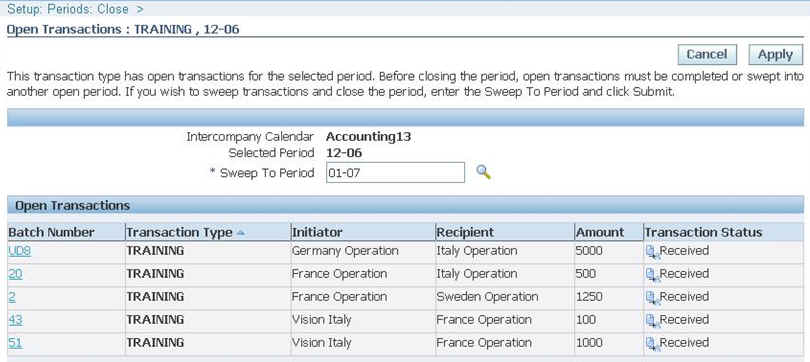
Note that you cannot sweep a transaction if it is in certain status, this is to make sure it is not posted to one side and then the transaction swept and the other side of the transaction is posted in another period.
So in summary these periods are optional, for some of you they will be very useful, but others will decide to ignore them, which is fine too.




No comments:
Post a Comment